WP Umbrella’s Multi-Site Database Optimization Tool makes it easy to clean up and optimize the databases of all your WordPress sites—from one place. Whether dealing with post revisions, spam comments, transients, or bloated database tables, this tool lets you manage everything efficiently, helping your sites run faster and smoother.
Estimated Time to Complete: 2 to 5 minutes (depending on the number of sites)
Prerequisites:
WP Umbrella version 2.13.2 or higher
A complete backup of your WordPress databases (recommended)
 Efficiency: Remove outdated data to improve overall site performance.
Efficiency: Remove outdated data to improve overall site performance.
 Faster Loading Times: Clear unnecessary information to speed up your site.
Faster Loading Times: Clear unnecessary information to speed up your site.
 Database Health: Maintain key content (themes, plugins, posts) while eliminating clutter.
Database Health: Maintain key content (themes, plugins, posts) while eliminating clutter.
 Save Space & Costs: Reduce storage use, lowering potential hosting costs.
Save Space & Costs: Reduce storage use, lowering potential hosting costs.
Post Cleanup: Remove auto-drafts and trashed posts.
Revision Cleanup: Delete old post revisions.
Comments Cleanup: Clear out spam and trashed comments.
Transients Cleanup: Manage and remove expired transients.
Database Cleanup: Optimize database tables for better performance.
Log in to your WP Umbrella account, go to the Bulk Management section, and click Database.
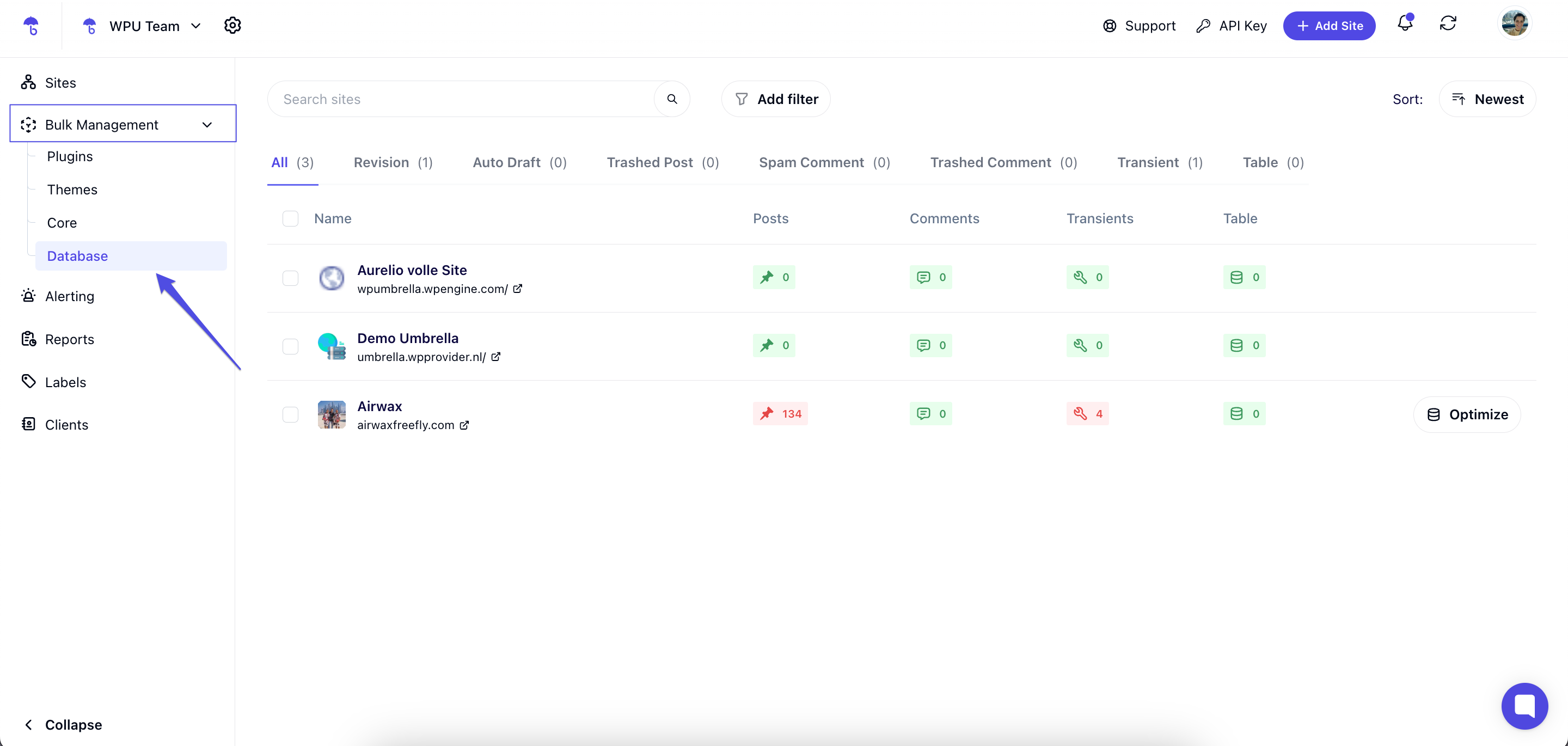
Select the sites you want to optimize by checking the boxes next to their names. You can select one, several, or all of them! Click Choose your optimization. 
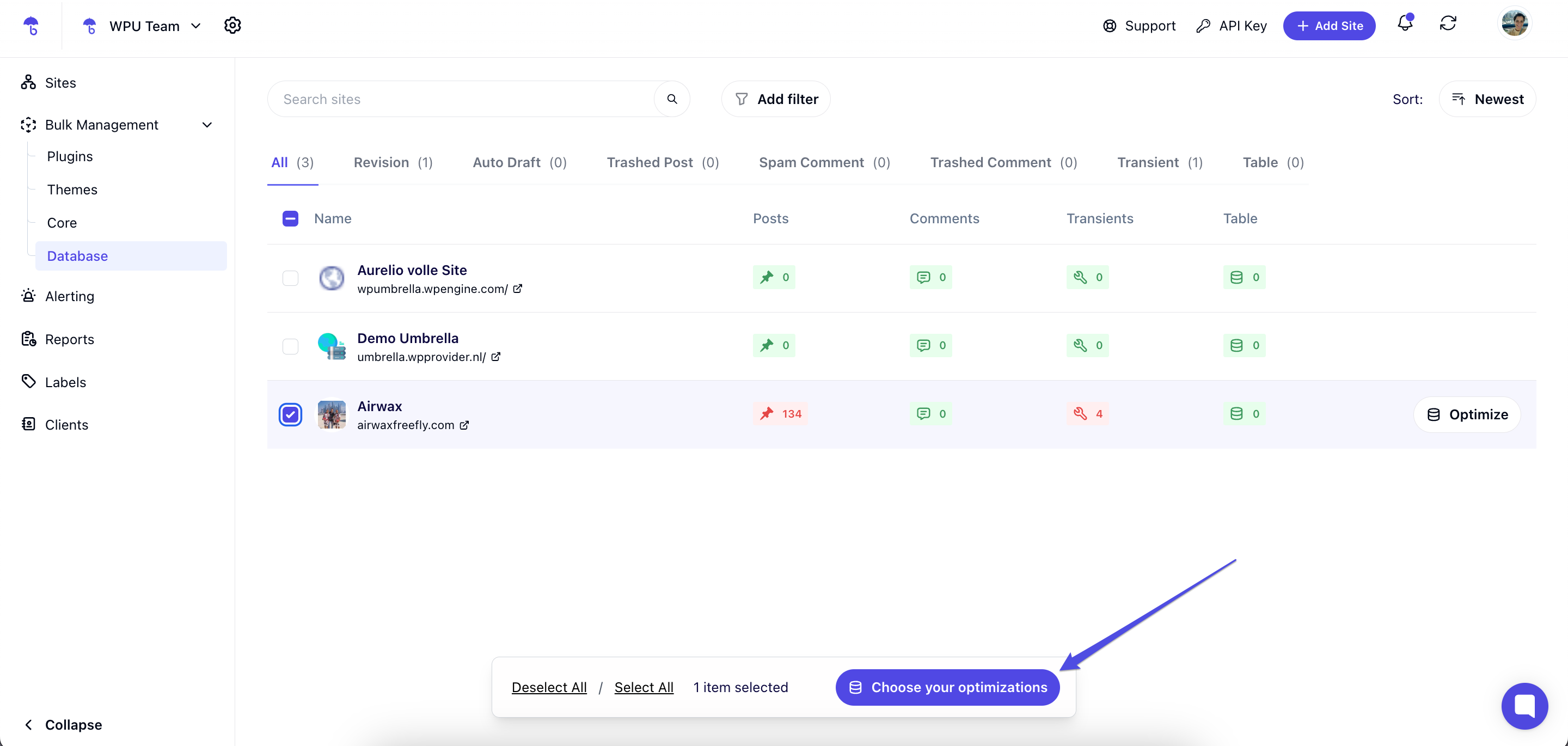
Pick the cleanup actions you want to perform (posts, revisions, comments, transients, database) and click Optimize.
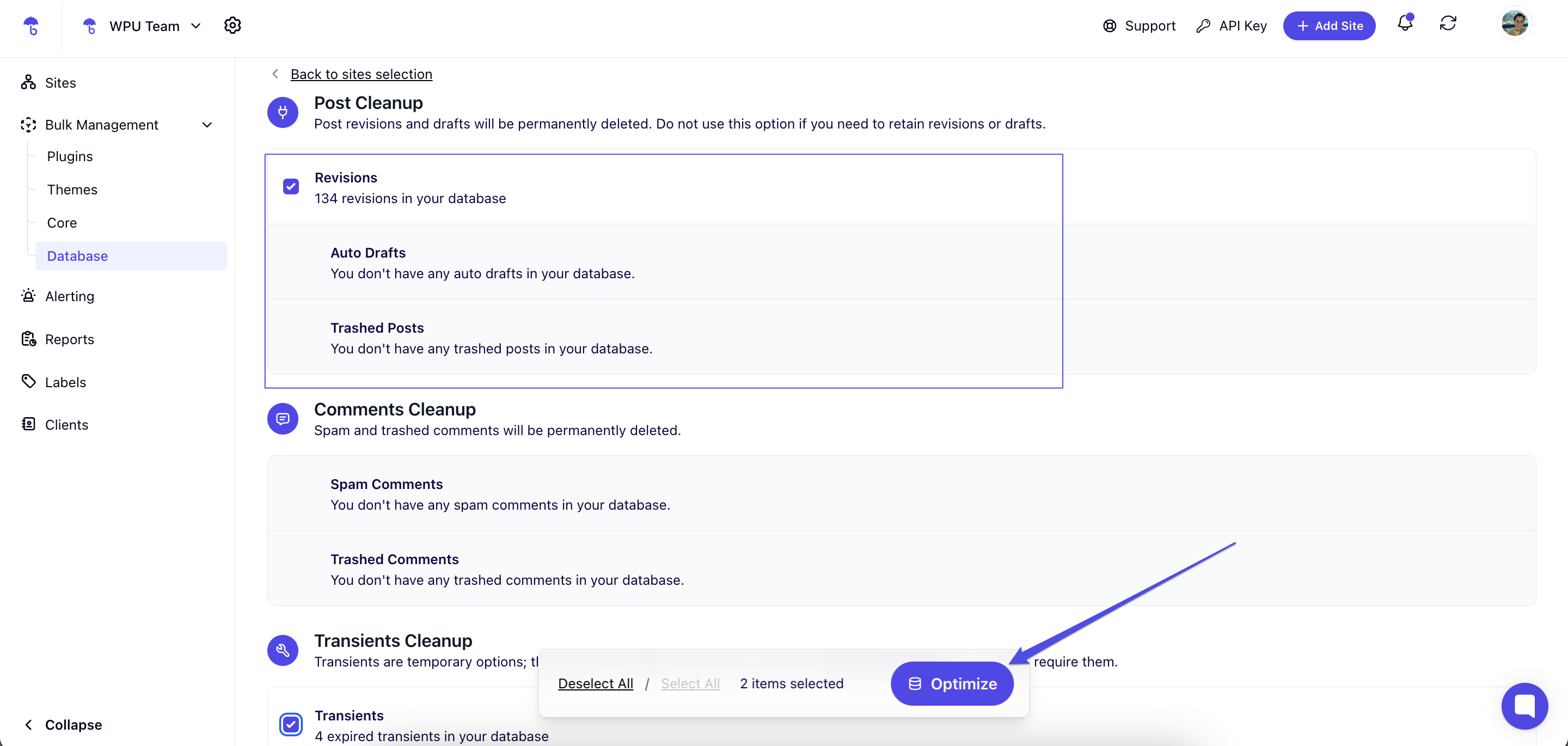
1. I’ve cleaned everything, but the transients are still there. Why?
Some plugins recreate transients automatically because they need them to function properly. So if you see some transients reappear—no worries, that’s expected behavior!
2. Is it safe to delete post revisions and transients?
Generally, yes—but if you're working on posts that aren’t finalized, consider keeping recent revisions.
3. How often should I optimize my databases?
We recommend monthly cleanups for busy sites and quarterly for smaller ones. Regular maintenance helps keep your site running smoothly.
4. Can I undo a cleanup?
No, once data is deleted, it's gone—so always back up your database first!
5. Why is my database still large after cleaning?
Some data, like essential plugin and theme settings, cannot (and should not) be removed. Regular cleaning helps, but some database growth is natural.
 And there you go! You've now learned to bulk optimize WordPress databases quickly and safely with WP Umbrella. Regular cleanups ensure your sites stay fast, healthy, and efficient. Remember to back up before you start, and you’ll enjoy a smoother WordPress experience. If you need help, our support team is always here for you. Happy optimizing!
And there you go! You've now learned to bulk optimize WordPress databases quickly and safely with WP Umbrella. Regular cleanups ensure your sites stay fast, healthy, and efficient. Remember to back up before you start, and you’ll enjoy a smoother WordPress experience. If you need help, our support team is always here for you. Happy optimizing! 
