We’ve simplified payments at WP Umbrella. Instead of monthly invoices, you can now prepay at least one year of service and instantly save 10%.
Your prepaid funds are added to your WP Umbrella account balance and automatically used each month until they run out. When they do, you can simply top up again.
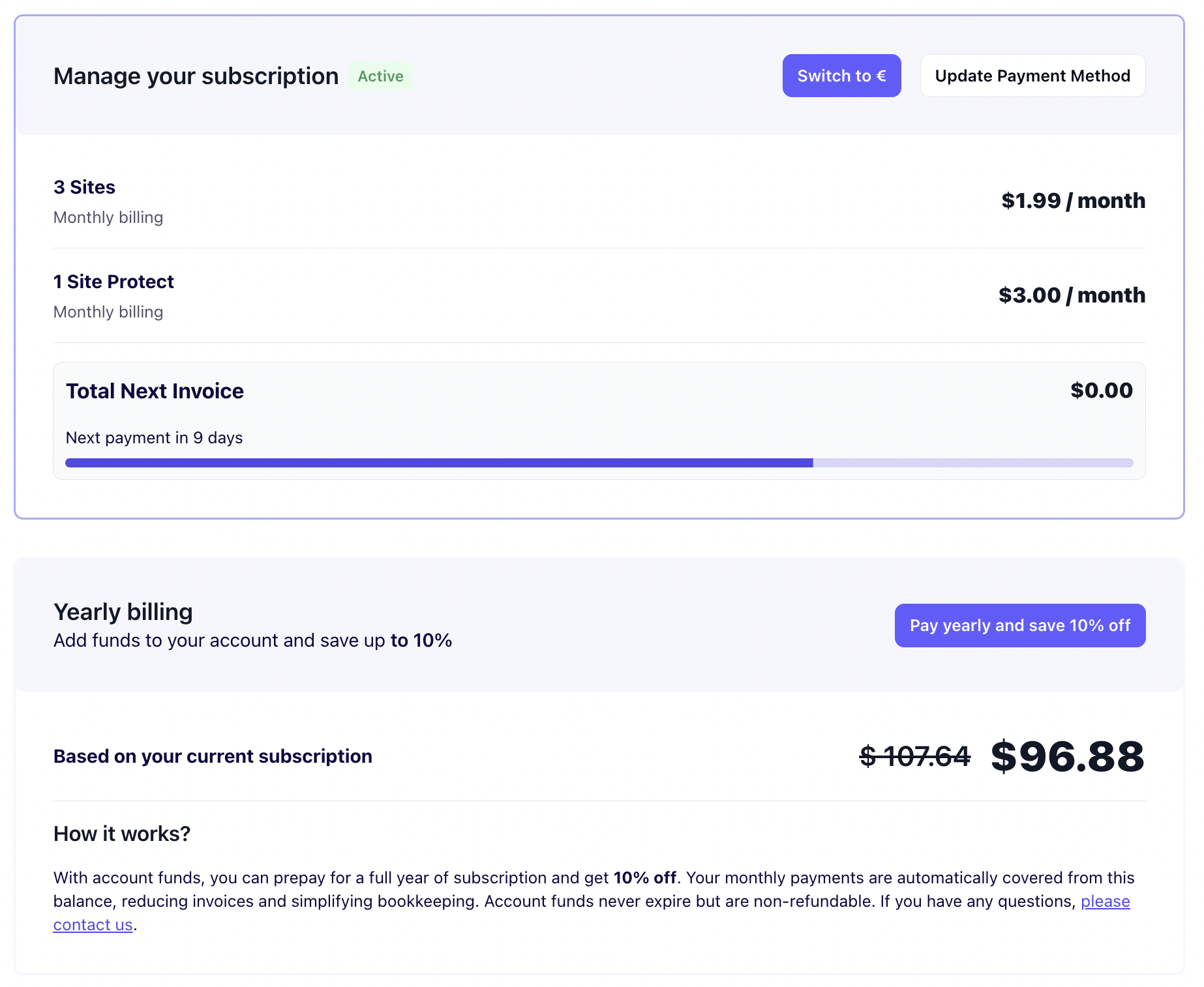
Top up at least one year of service from the subscription page → get an automatic 10% discount.
Funds are deducted each month from your balance.
No more monthly invoices as long as you have funds.
If your balance runs out, your account switches back to monthly billing until you top up again.
Your account switches back to monthly billing. You can top up anytime to keep the discount.
Yes. Contact us (support@wp-umbrella.com) with the amount you’d like to add, and we’ll send you a secure payment link.
The minimum is one year of service. There’s no maximum.
No. Your balance never expires, use it whenever you like.
No. Once funds are added, they are locked to your WP Umbrella account.
No. Your prepaid funds cover your monthly payments automatically. You’ll only receive invoices again once your balance runs out.
 Summary: Pay yearly (or more), save 10%, and enjoy WP Umbrella without monthly billing.
Summary: Pay yearly (or more), save 10%, and enjoy WP Umbrella without monthly billing.