Managing multiple WordPress sites can be time-consuming—especially when keeping them updated. But don’t worry! WP Umbrella makes it quick and easy to update the WordPress core across multiple websites in one go. This guide will walk you through the process step by step.
Estimated Time to Complete: 5 minutes
Prerequisites:
An active WP Umbrella account
Multiple WordPress websites connected to WP Umbrella


Before updating WordPress, it’s always a good idea to:
 Download your latest backup from WP Umbrella.
Download your latest backup from WP Umbrella.
 Verify the backup to ensure it contains all essential files and data.
Verify the backup to ensure it contains all essential files and data.
Here are some FAQs about WP Umbrella’s backup feature.

Navigate to the Bulk Actions section in the main menu.
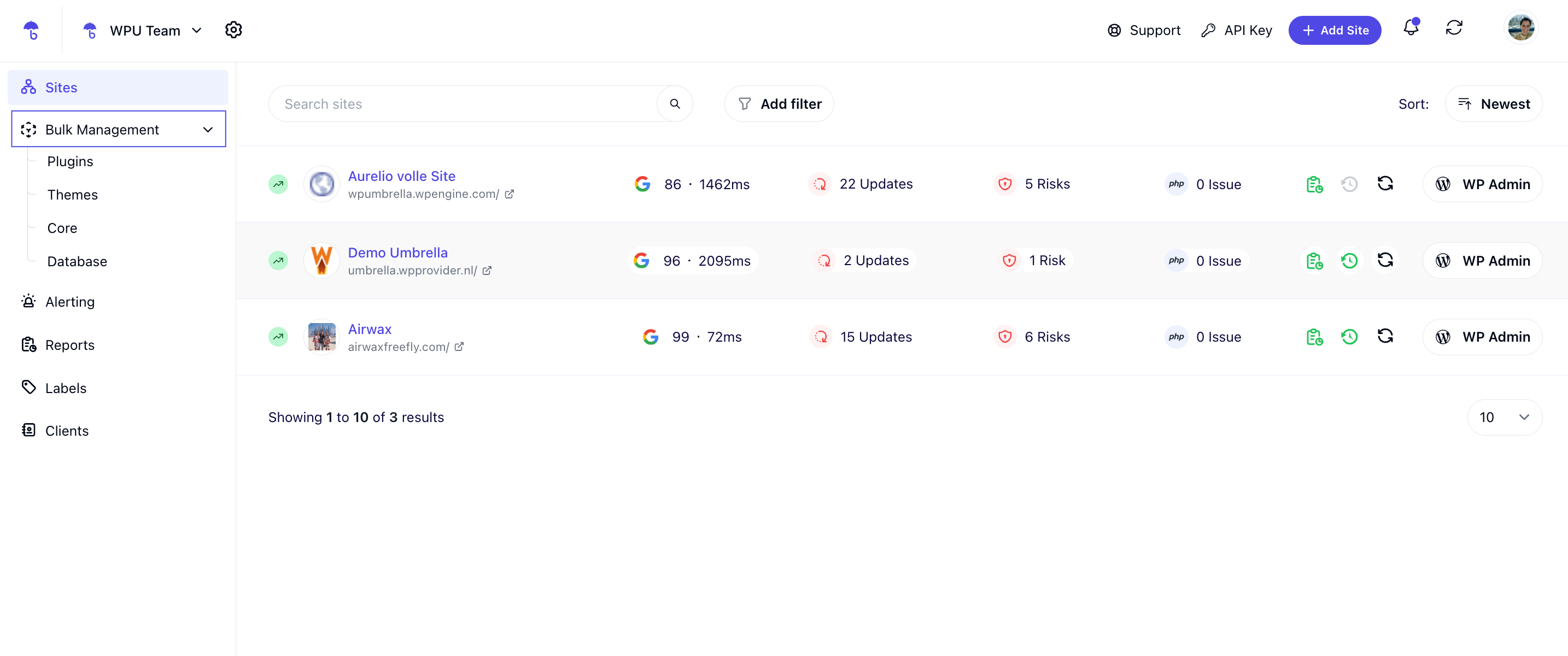

In the Bulk Actions menu, click Core.
A list of all your connected websites will appear.
Select the websites you want to update.
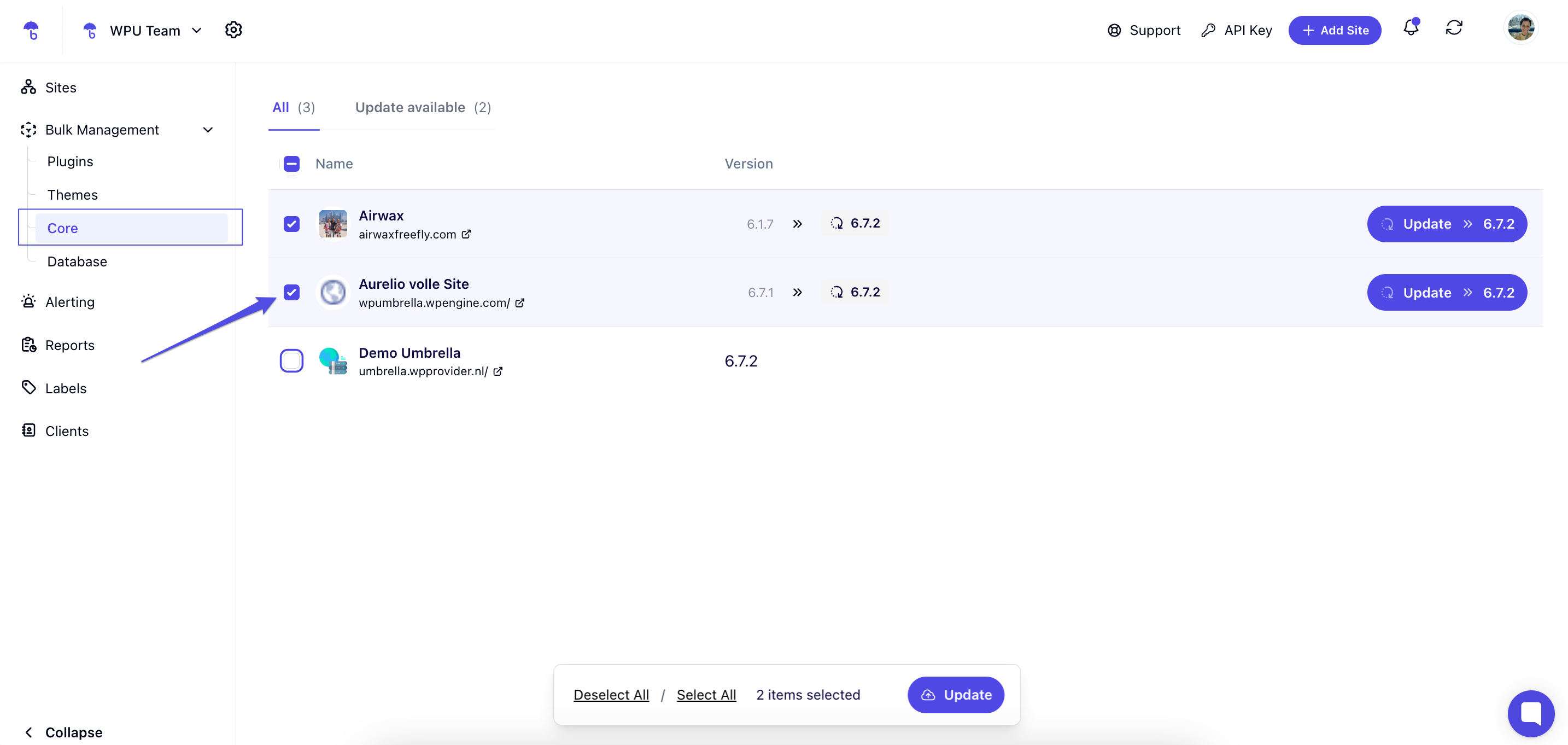

Click Update.
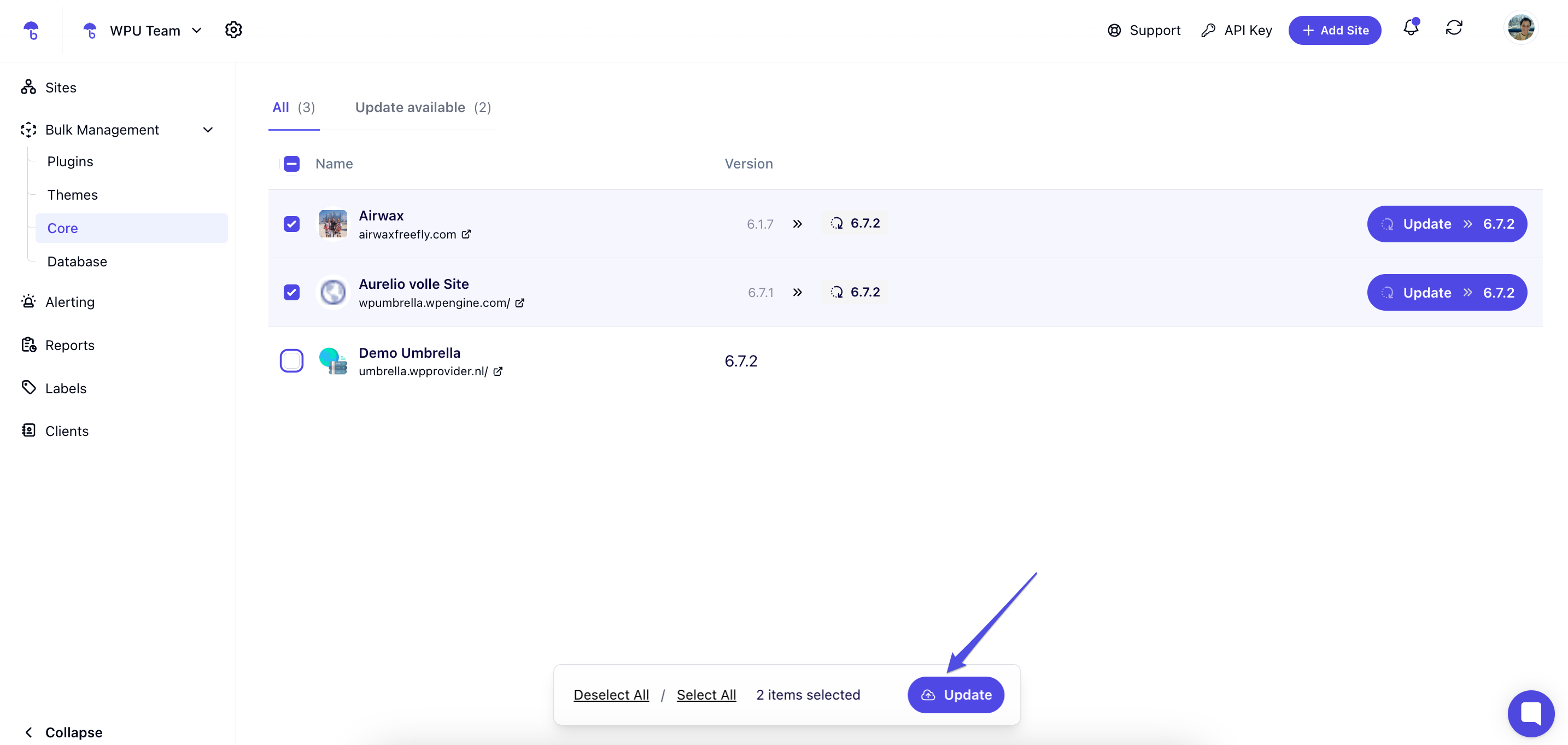
Confirm the update by clicking Update Selected WP Core. You can also choose to clear the cache after the update by ticking the check box. This is optional but recommended.
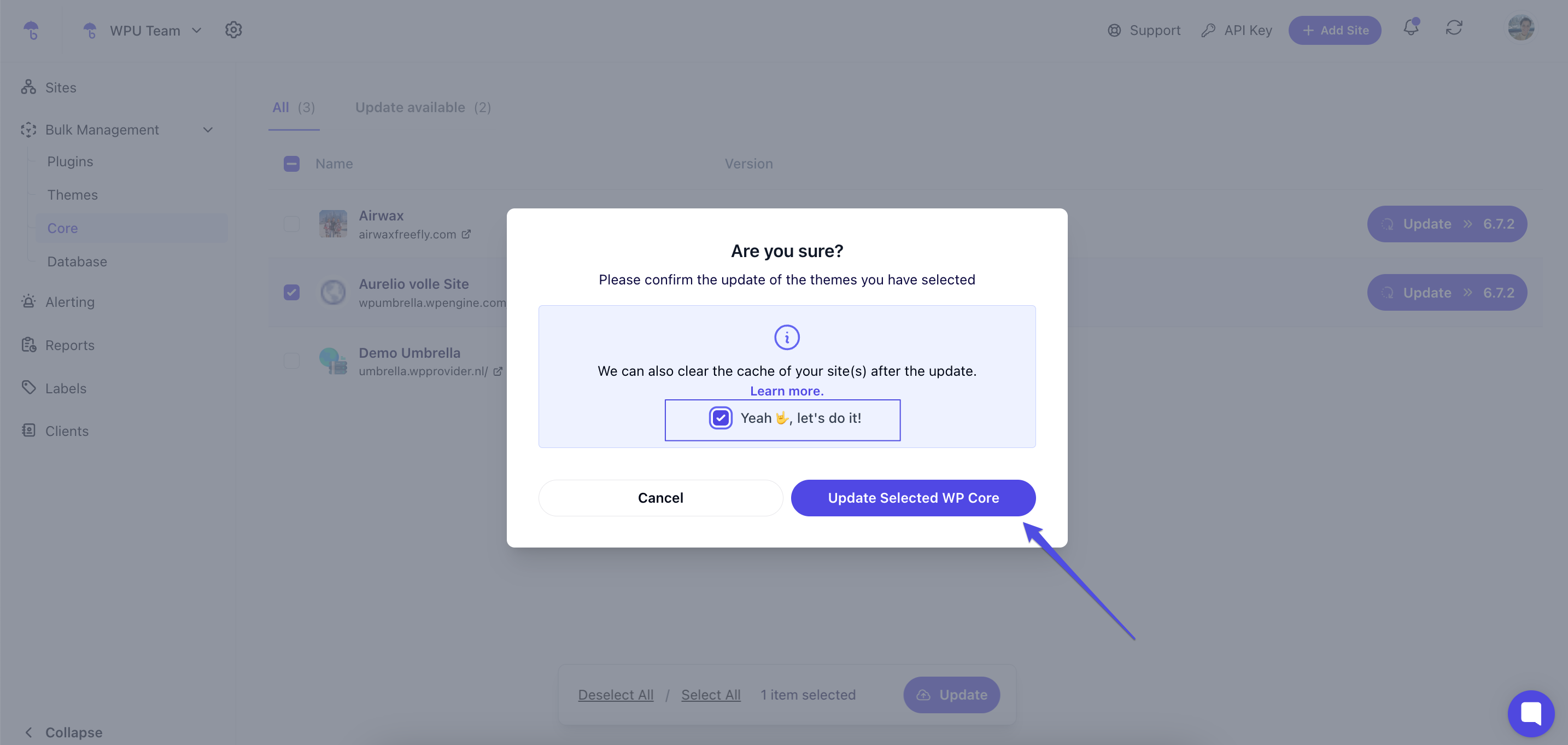
WP Umbrella will now update the WordPress core across all selected websites. Monitor the progress directly within the application.
1. My update failed on one or more websites. What should I do?
Ensure your website is properly connected to WP Umbrella. Double-check your backup before retrying the update. If the issue persists, contact WP Umbrella support.
2. Why should I update WordPress regularly?
Updates include security patches, performance improvements, and new features that keep your website safe and efficient.

And that’s it! You’ve successfully updated the WordPress core across multiple websites using WP Umbrella’s Bulk Actions feature. Keeping your sites updated has never been easier!
If you have any questions or run into any issues, feel free to reach out to our support team—we’re always happy to help! 