WP Umbrella supports multiple languages to ensure your maintenance reports are easy for you and your clients to understand. Reports are generated in English by default, but you can switch to your preferred language anytime.
Estimated Time to Complete: 2 minutes
Prerequisites:
A WordPress site with WP Umbrella installed
An active WP Umbrella account
A report template
Navigate to the Reports section.
Select the report template you want to modify.
Inside the template settings, find the language dropdown menu.
Scroll through the available options and select your preferred language. 
Click Save Settings to apply your changes. 
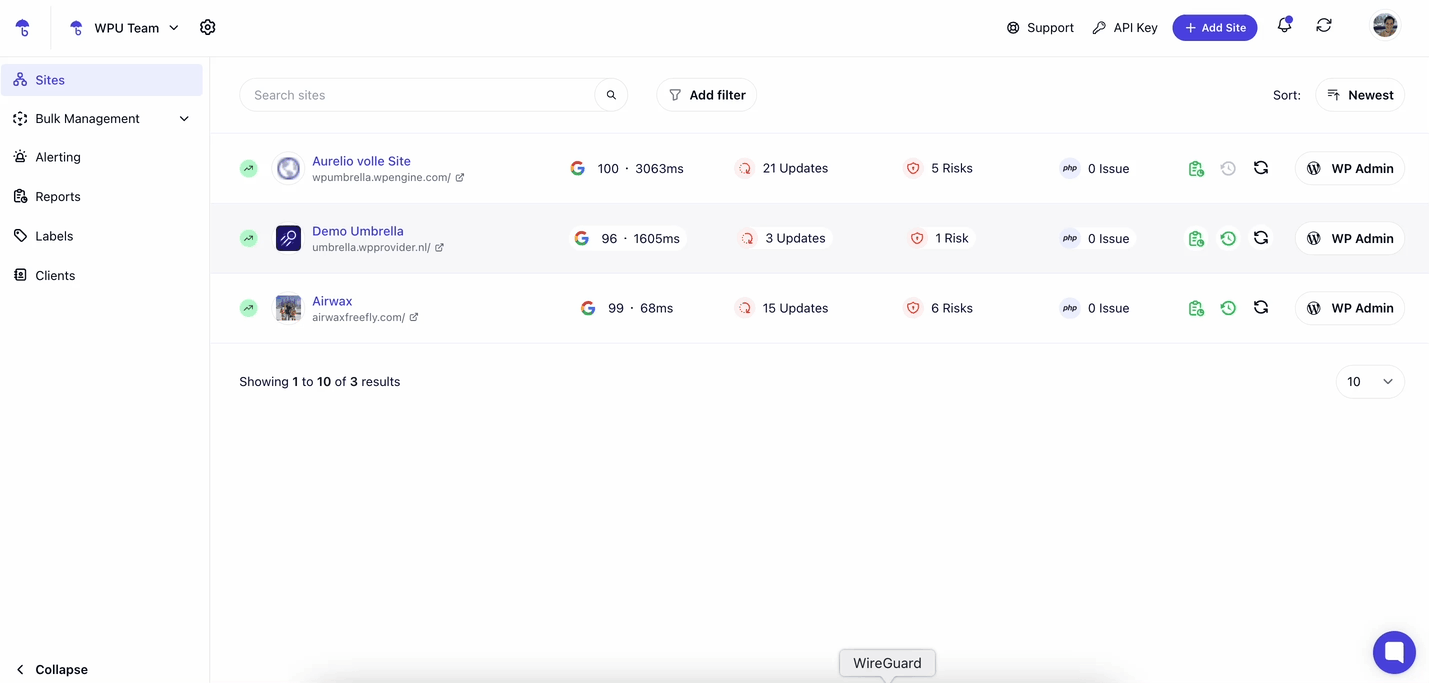
 That’s it! Your future maintenance reports will now be generated in your selected language.
That’s it! Your future maintenance reports will now be generated in your selected language.
WP Umbrella currently supports nearly 30 global languages, including:
Chinese 
Czech 
Danish 
Dutch 
English 
French 
German 
Greek 
Hungarian 
Italian 
Lithuanian 
Norwegian 
Polish 
Portuguese 
Serbian 
Slovak 
Spanish 
Turkish 
 If you don’t see your language, message us at support@wp-umbrella.com, and we’ll do our best to add it.
If you don’t see your language, message us at support@wp-umbrella.com, and we’ll do our best to add it.
Final Thoughts
 And that’s it! You now know how to change the language of your WP Umbrella maintenance reports, making them more accessible and client-friendly. If you have any questions or need support, feel free to contact us. Happy reporting!
And that’s it! You now know how to change the language of your WP Umbrella maintenance reports, making them more accessible and client-friendly. If you have any questions or need support, feel free to contact us. Happy reporting! 