By integrating Google Analytics with WP Umbrella, you can enhance your maintenance reports with valuable website traffic insights. This guide will walk you through the simple steps to link your accounts and ensure your reports provide a complete performance overview.
Estimated Time to Complete: About 4 minutes
Prerequisites:
A WP Umbrella account
A Google Analytics account (GA4)
A maintenance report template in WP Umbrella
Navigate to the Reports tab.
Click on the report template where you want to add Google Analytics data and click Add a Google Account.
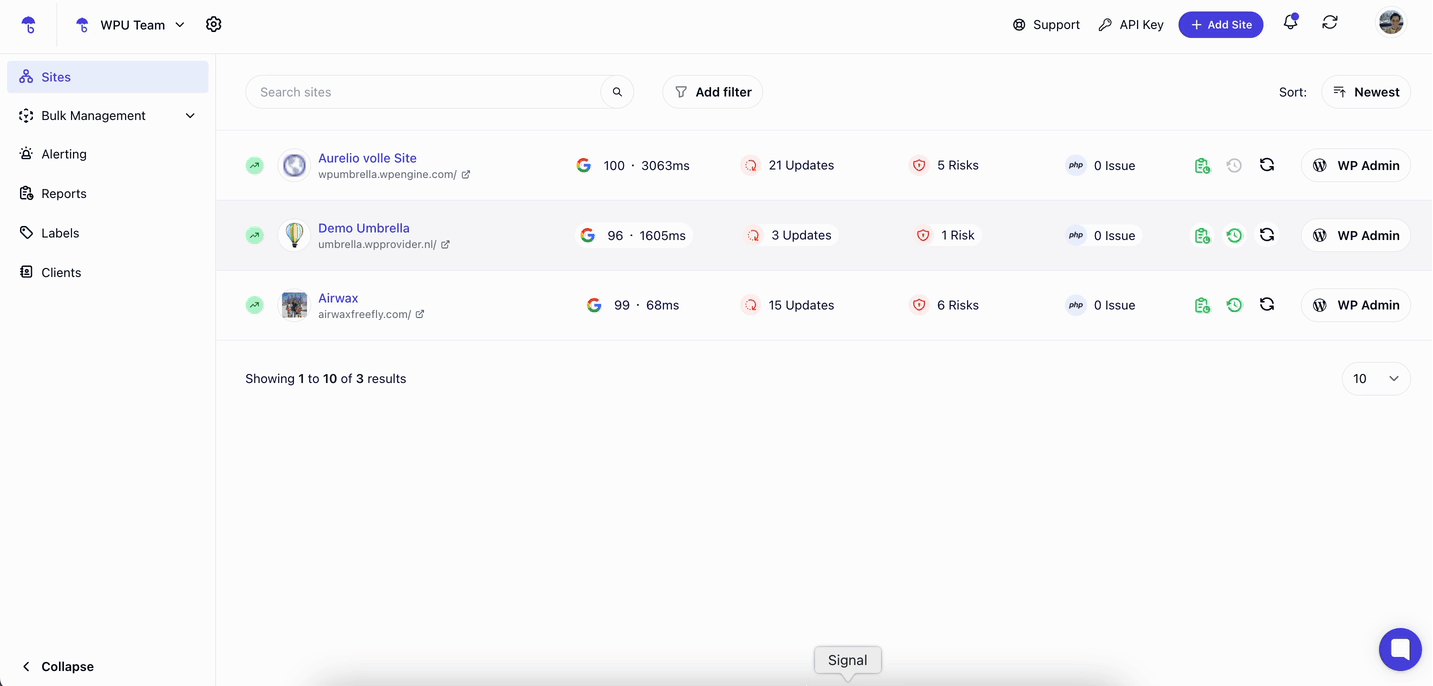
li.
You will be redirected to the Integrations tab.
Click on the gear icon ( ) at the top to open settings.
) at the top to open settings.
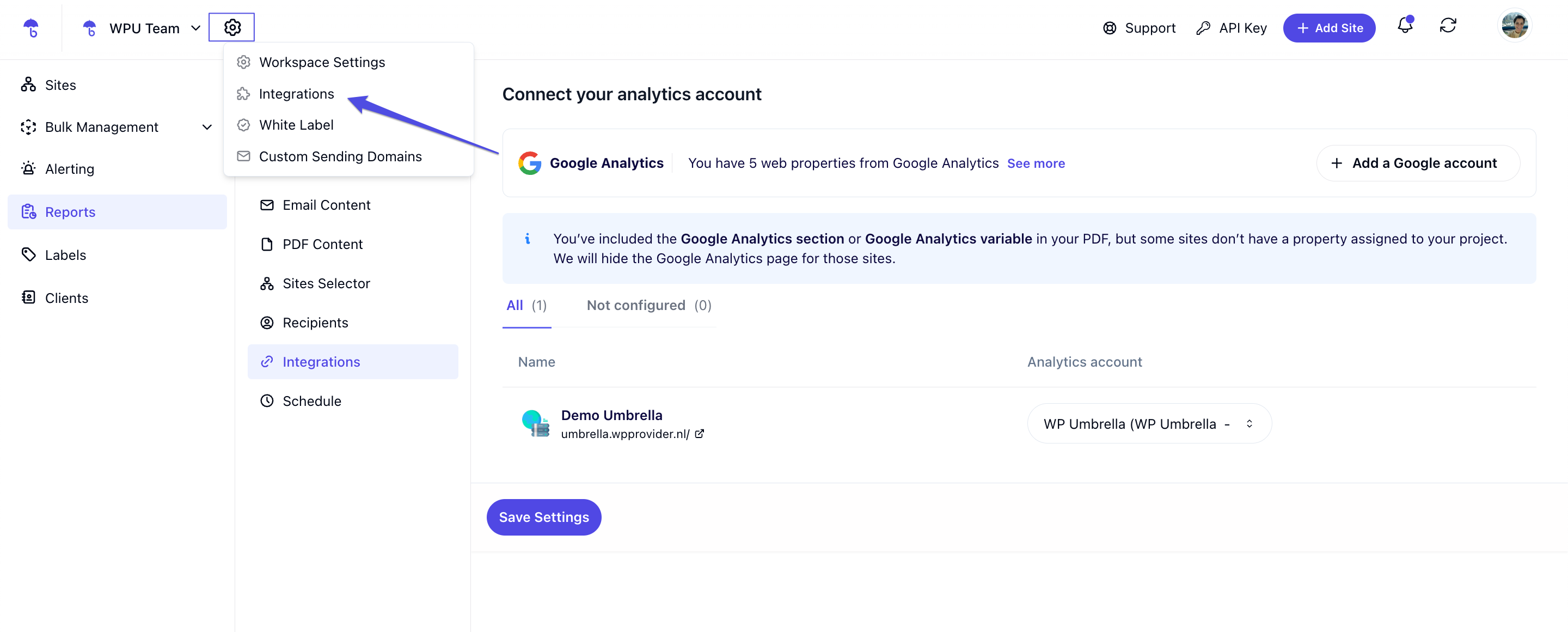
Click Sign in with Google to begin the connection process.
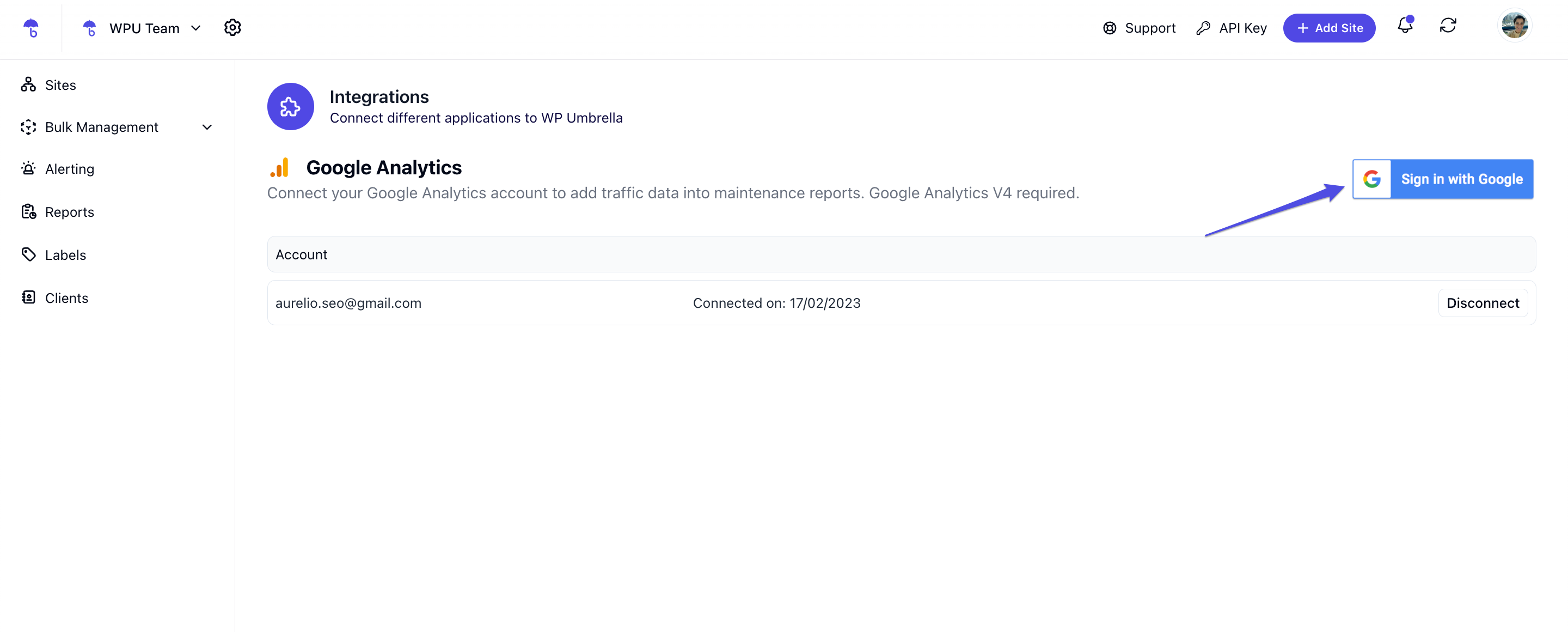
Choose the Google account linked to your Google Analytics data.

Grant WP Umbrella permission to access Analytics data by checking all required boxes.
Click Continue to confirm.

 Note: You can manage or remove this access anytime from your Google account settings or the WP Umbrella Integrations tab.
Note: You can manage or remove this access anytime from your Google account settings or the WP Umbrella Integrations tab.
Once connected, navigate to the Reports tab and click on the report. All your Google Analytics properties will appear in a dropdown menu. Select the Analytics account you want to use in the report.
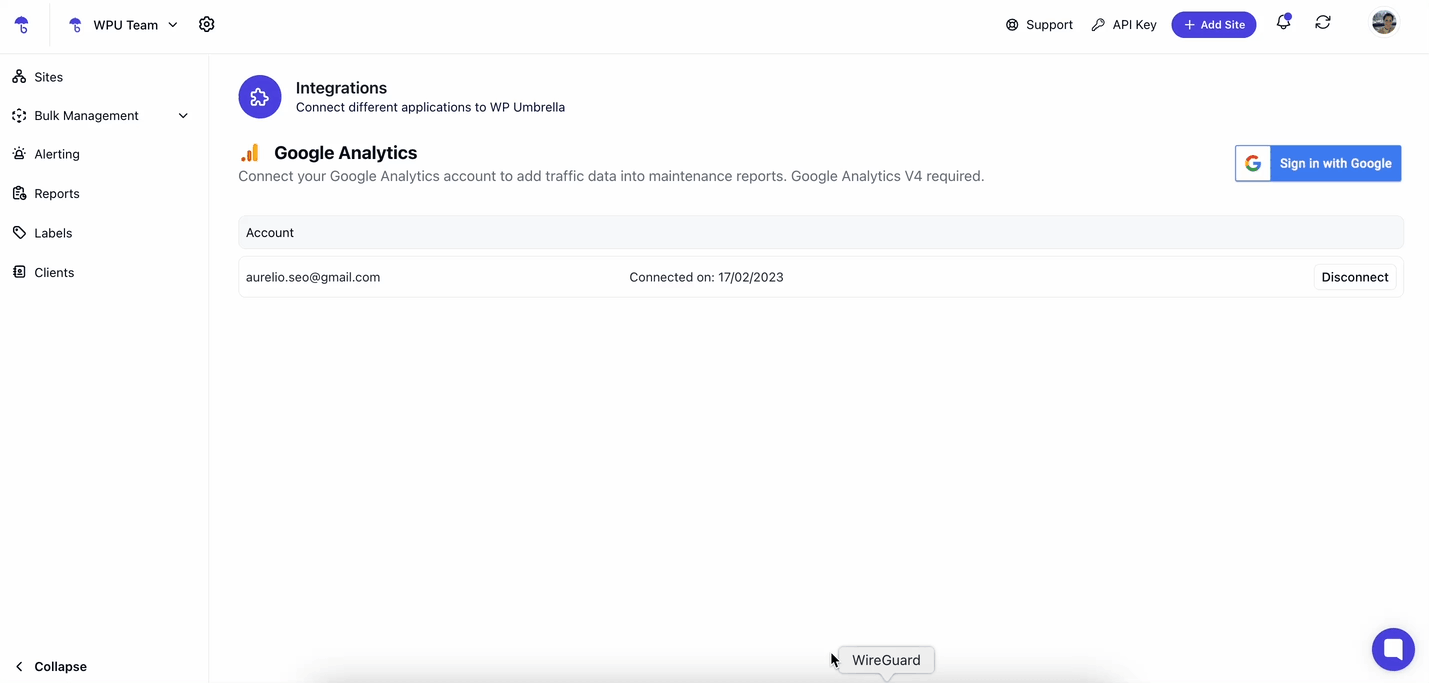
Click Save Settings to finalize the integration. 
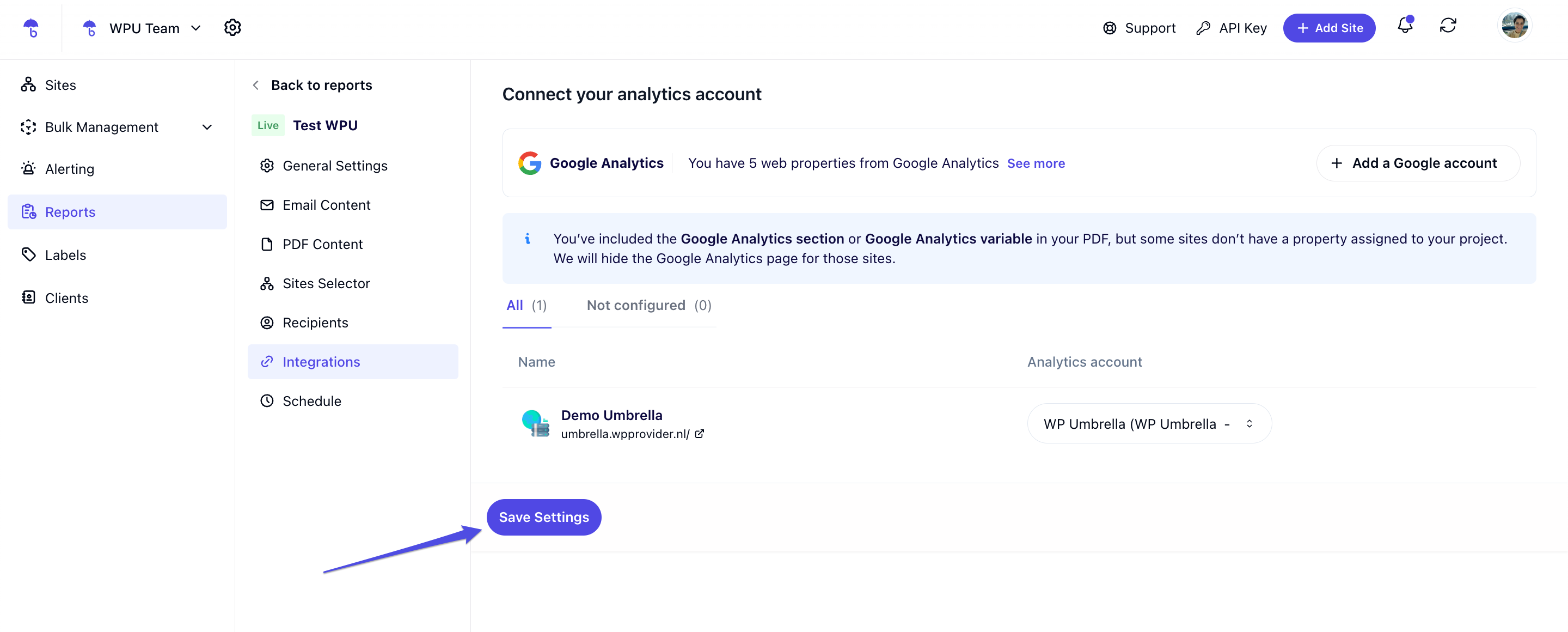
 That’s it! Your Google Analytics data will now be automatically included in your WP Umbrella maintenance reports.
That’s it! Your Google Analytics data will now be automatically included in your WP Umbrella maintenance reports.
1. I can't connect my Google Analytics account. What should I do?
Ensure you’re logged into the correct Google account.
Confirm that you have the necessary permissions to access Analytics data.
2. Why don’t I see my Analytics data in the report?
Make sure you have selected the correct Google Analytics property in the integration settings.
3. Does WP Umbrella support all versions of Google Analytics?
No, WP Umbrella only supports Google Analytics 4 (GA4). If you're using an older version, you’ll need to upgrade to GA4 before integrating.
4. Can I remove the Google Analytics integration later?
Yes! You can unlink your Google Analytics account from the Integrations tab in WP Umbrella.
 Congrats, your maintenance reports are more powerful than ever! By integrating Google Analytics with WP Umbrella, you can provide clients and stakeholders with deeper insights into website performance—all in one place. If you have any questions, our support team is always happy to help!
Congrats, your maintenance reports are more powerful than ever! By integrating Google Analytics with WP Umbrella, you can provide clients and stakeholders with deeper insights into website performance—all in one place. If you have any questions, our support team is always happy to help! 