Managing plugins for multiple WordPress websites can be overwhelming—but not anymore! With WP Umbrella's Upload Plugin feature, you can upload a plugin and deploy it to several sites simultaneously, saving you loads of time and effort. Whether you’re installing from WordPress.org, a zip file, or a direct URL, we’ve got you covered!
Estimated Time to Complete: 2 to 5 minutes (depending on the number of sites and plugins)
Prerequisites: A WP Umbrella account linked to your WordPress websites
Log in to your WP Umbrella dashboard.
Click Bulk Management and select Plugins from the dropdown.
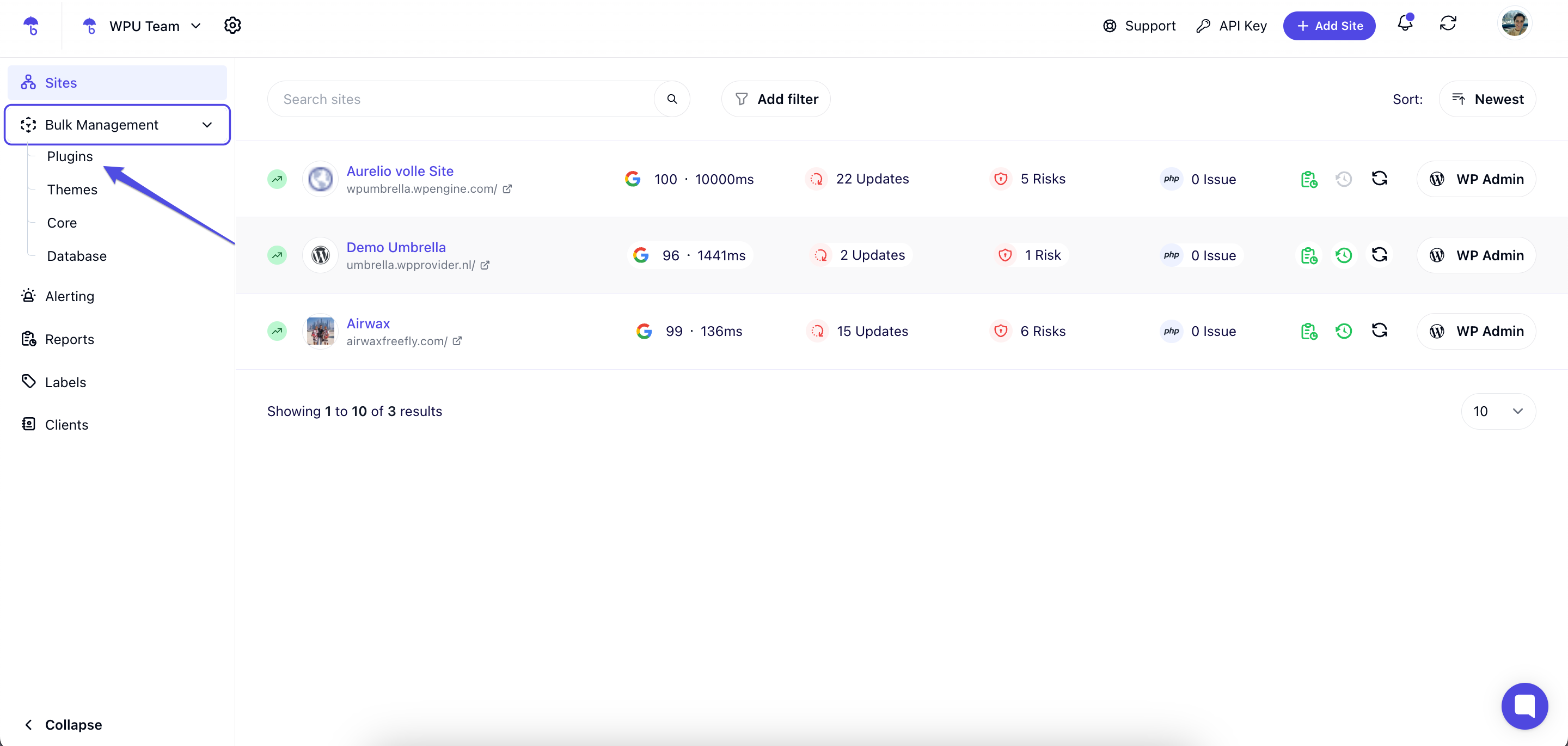
Next, click + Bulk Add Plugin to start the process. 
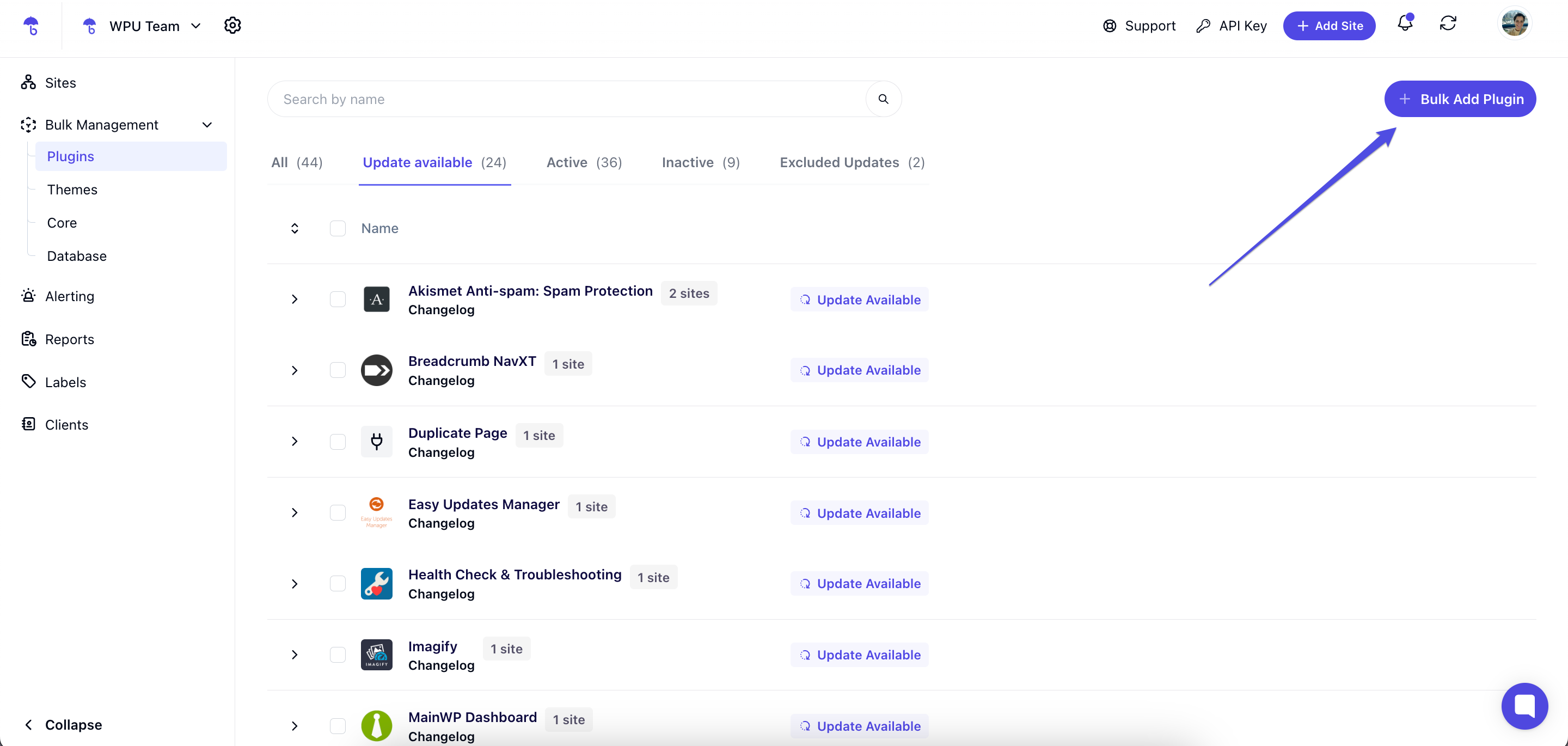
WP Umbrella gives you three flexible ways to upload your plugin:
 From WordPress.org: Simply paste the plugin link.
From WordPress.org: Simply paste the plugin link.
 Using a Zip File: Upload a plugin zip file (must be under 15 MB).
Using a Zip File: Upload a plugin zip file (must be under 15 MB).
 Via a URL: Add the direct URL link to the plugin.
Via a URL: Add the direct URL link to the plugin.
Pick the method that works best for you.
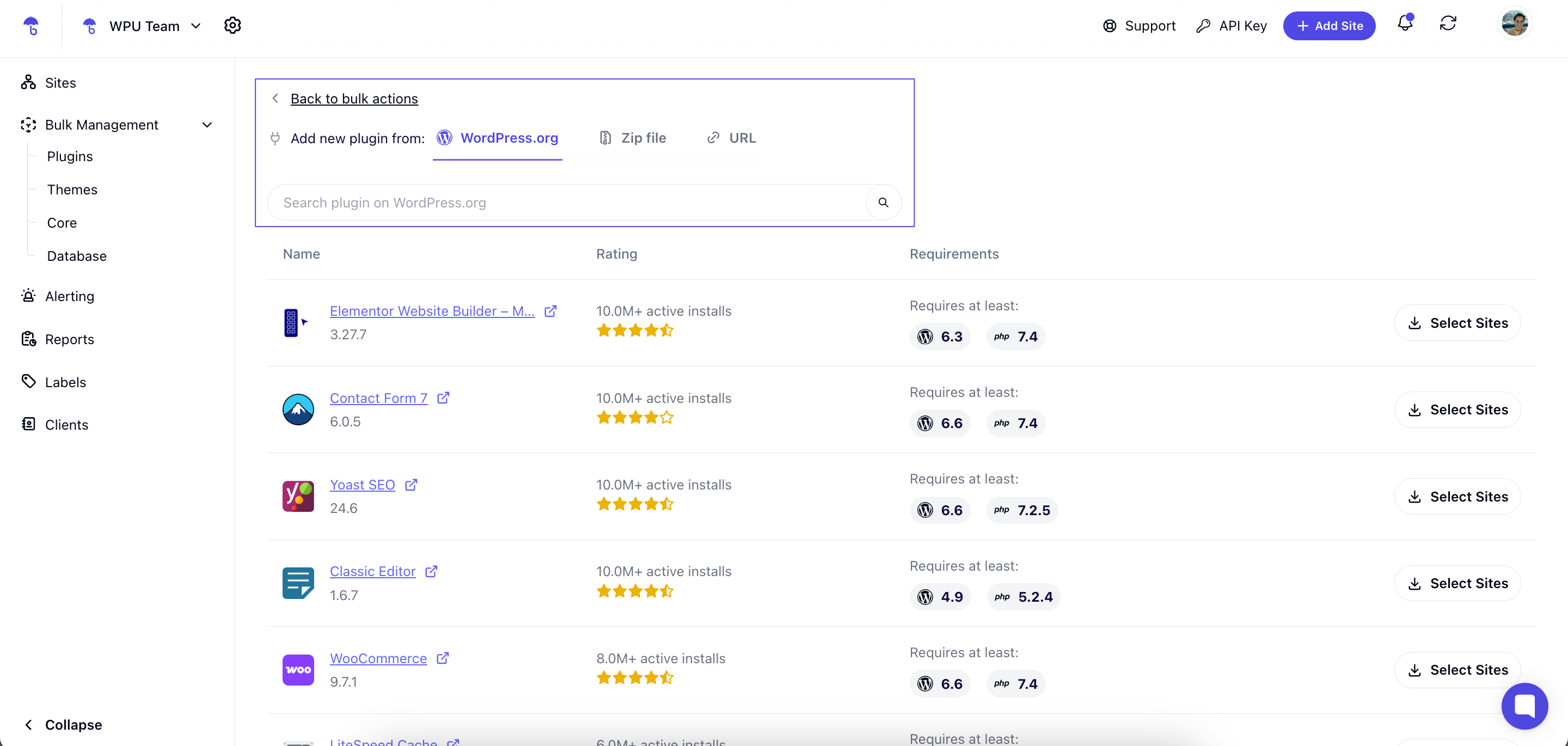
Click Select Sites to select all the websites where you want the plugin to be installed.
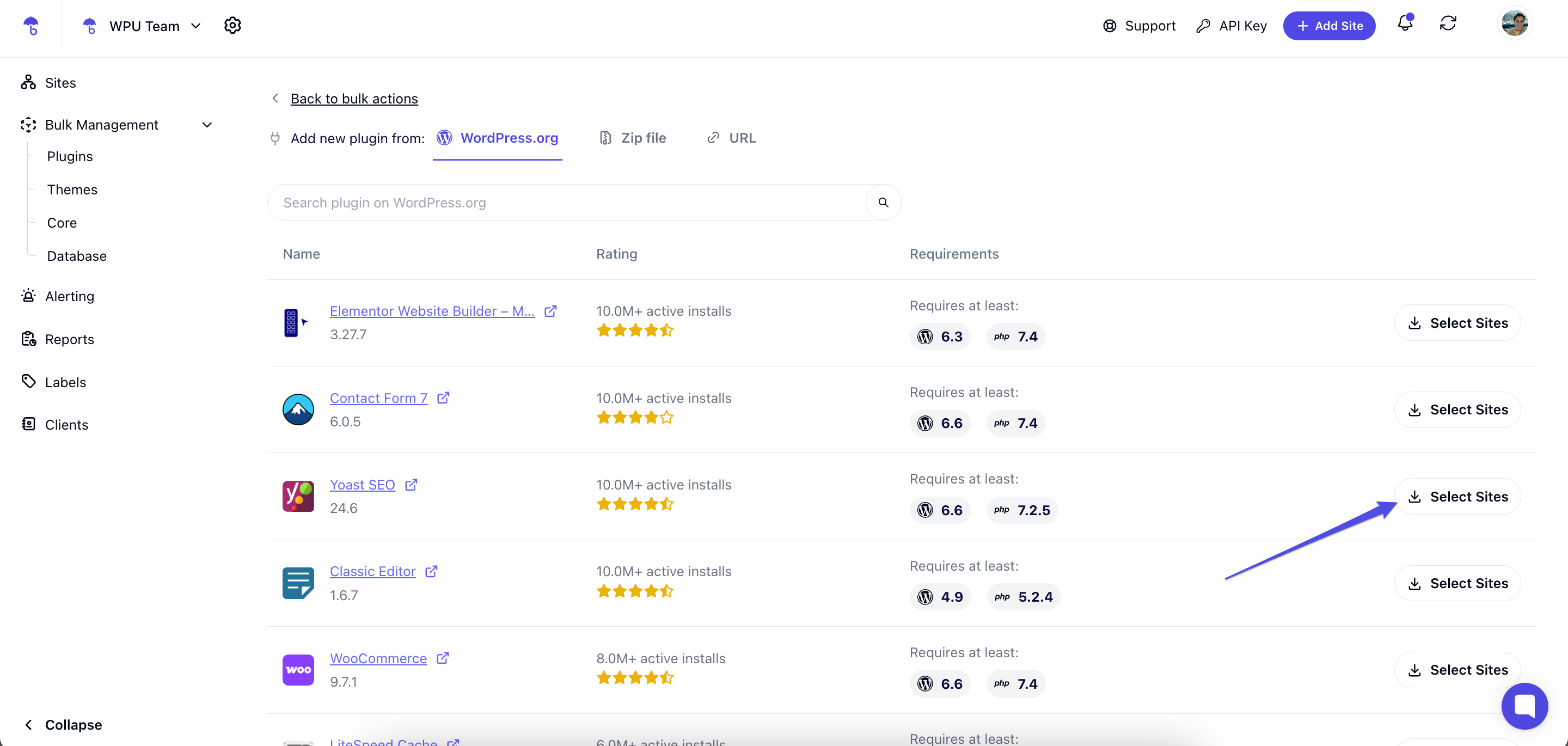
Use the filter and search bar to easily find specific sites if you manage many.  Once you’ve made your selections, click Install.
Once you’ve made your selections, click Install.
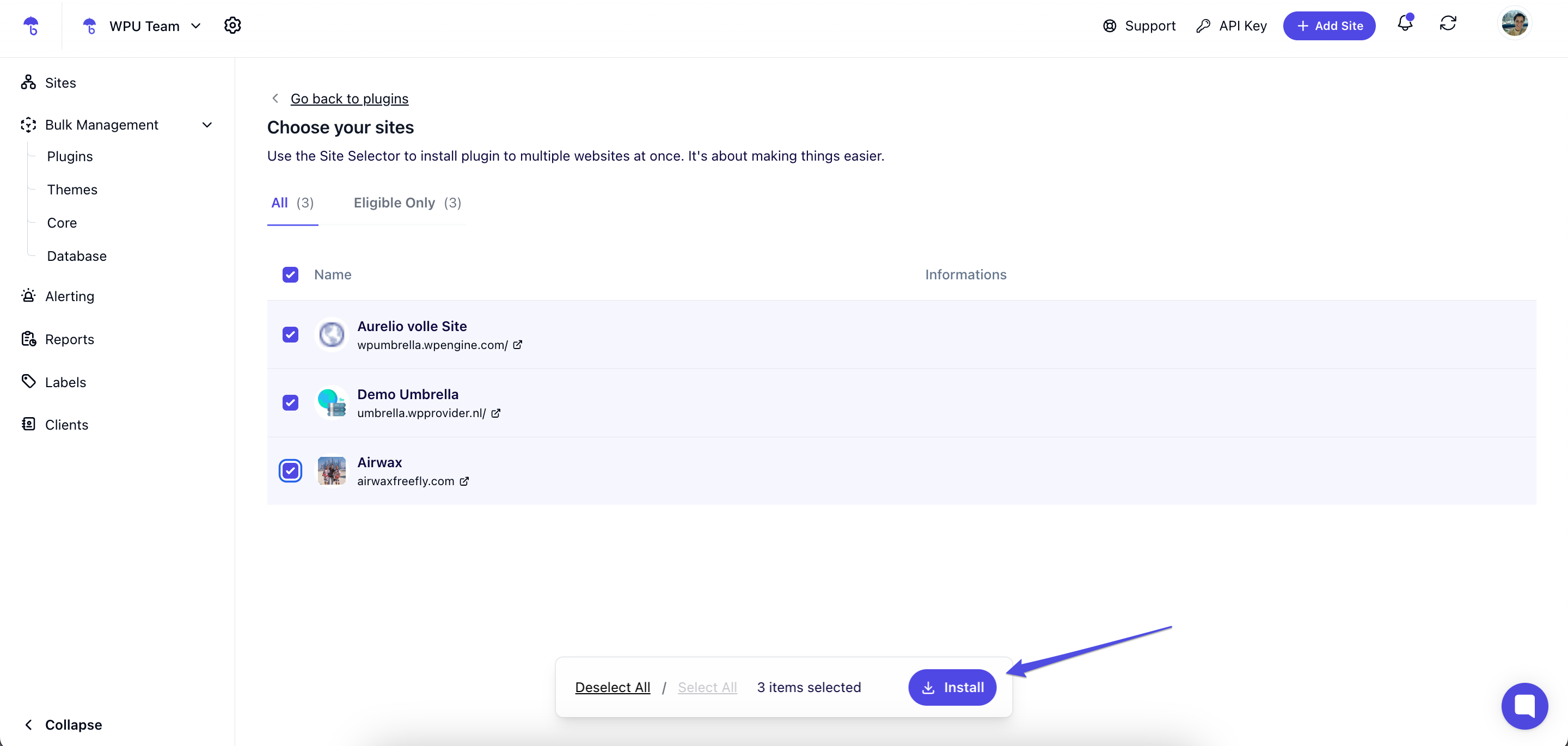
Next, based on your preference, choose whether you want to activate the plugin and clear the cache. Click Confirm once done.
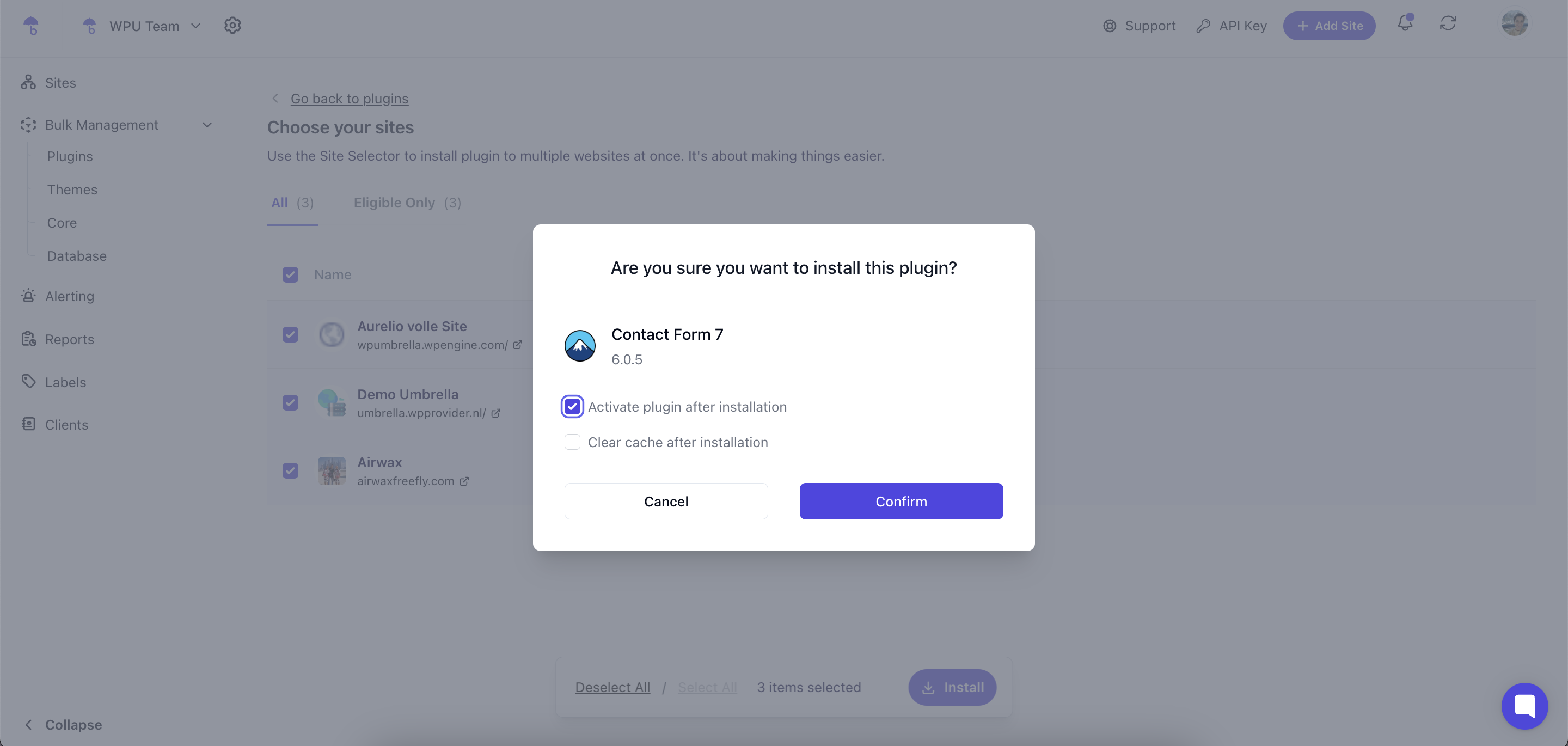
1. Why do I get an Upload error?
Make sure your zip file is a valid plugin and under 15 MB.
2. No Notification Received?
Try refreshing the page or checking your internet connection.
The Notification Center should update once the process is complete.
3. Plugin Not Appearing on Selected Sites?
Double-check that you selected the correct sites during the upload process.
If issues persist, contact our support team—we’re here to help!
 You’ve just learned how to bulk upload and install a plugin across all your WordPress sites in minutes. WP Umbrella makes WordPress management simple, fast, and efficient—so you can focus on what matters most.
You’ve just learned how to bulk upload and install a plugin across all your WordPress sites in minutes. WP Umbrella makes WordPress management simple, fast, and efficient—so you can focus on what matters most.
If you have any feedback or questions, our friendly support team is always ready to assist. 