Ninja Firewall is a powerful security plugin for WordPress, but by default, it can block WP Umbrella’s backup feature from working properly.
This guide will walk you through how to update Ninja Firewall settings to ensure full compatibility with WP Umbrella so your backups can run without issues. 
Estimated Time to Complete: 3–5 minutes
Prerequisites: Admin access to your WordPress site


WP Umbrella’s backup system uses base64 encoding to securely transmit data.
However, Ninja Firewall's default setting to decode base64-encoded POST variables may mistake these secure requests for threats, blocking the backup process.
 To fix this, disable the Decode base64-encoded POST variable option under Intermediate Policies in Ninja Firewall.
To fix this, disable the Decode base64-encoded POST variable option under Intermediate Policies in Ninja Firewall.
Log in to your WordPress Admin Dashboard.
Navigate to Ninja Firewall > Firewall Policies.
Click on Intermediate Policies.
Scroll down to the section labeled HTTP POST variable block.
Find Decode base64-encoded POST variable and set it to No.
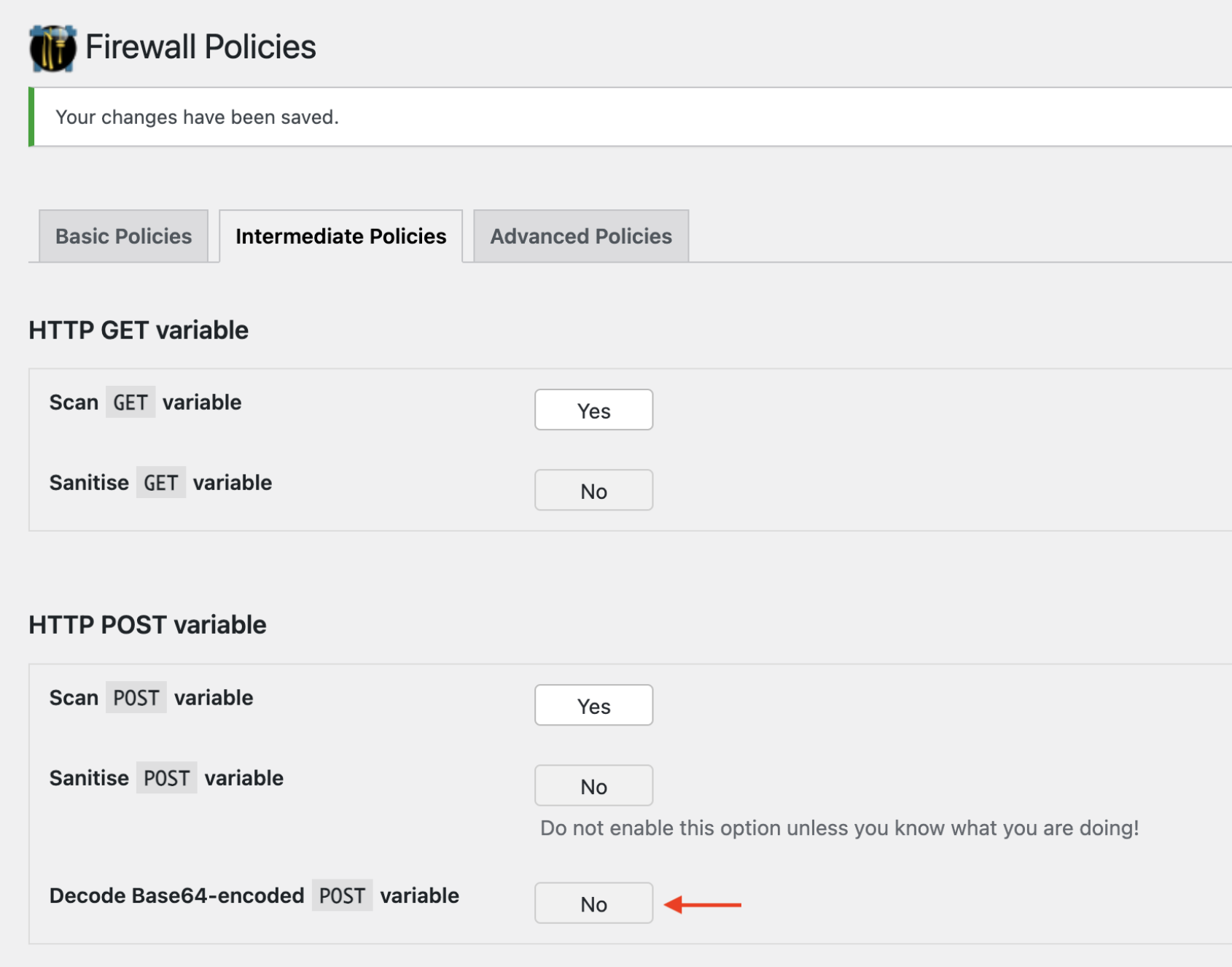
After updating the setting, click Save to apply your changes. 

1. Why is WP Umbrella's backup being blocked?
Since Ninja Firewall is set to decode base64-encoded POST data, it can interfere with WP Umbrella's secure data transmission.
2. Is it safe to disable this setting?
Yes! Disabling only this specific decoding setting allows WP Umbrella to function while keeping other firewall protections active.
3. I don’t see the option to disable base64 decoding—what now?
Make sure you’re in the Intermediate Policies section. If you still can’t find it, check for plugin updates or contact Ninja Firewall’s support.
4. Will this change affect my site's overall security?
No, this adjustment only affects how POST variables are handled and won’t compromise the broader security measures of Ninja Firewall.
5. My backups are still failing after updating this—what should I do?
If backups still fail, try disabling other aggressive firewall rules temporarily or reach out to WP Umbrella support for further assistance.

Great job! After updating the Ninja Firewall settings, WP Umbrella’s backup feature should now work without being blocked.
If you have any questions or need more help, don’t hesitate to contact WP Umbrella’s support; we’re always here to assist! 
