WP Umbrella uses the PHP ZipArchive class to create and manage website backups. ZipArchive is a PHP extension that allows reading and writing ZIP compressed files—essential for backing up and restoring your WordPress site.
This guide will walk you through activating the ZipArchive class on your O2Switch account to ensure seamless backups. 
Estimated Time to Complete: 2 minutes
Prerequisites:
Website hosted on O2Switch
Access to your O2Switch account

Log in to your O2Switch account
Navigate to cPanel and look for Select a PHP Version under the Software section
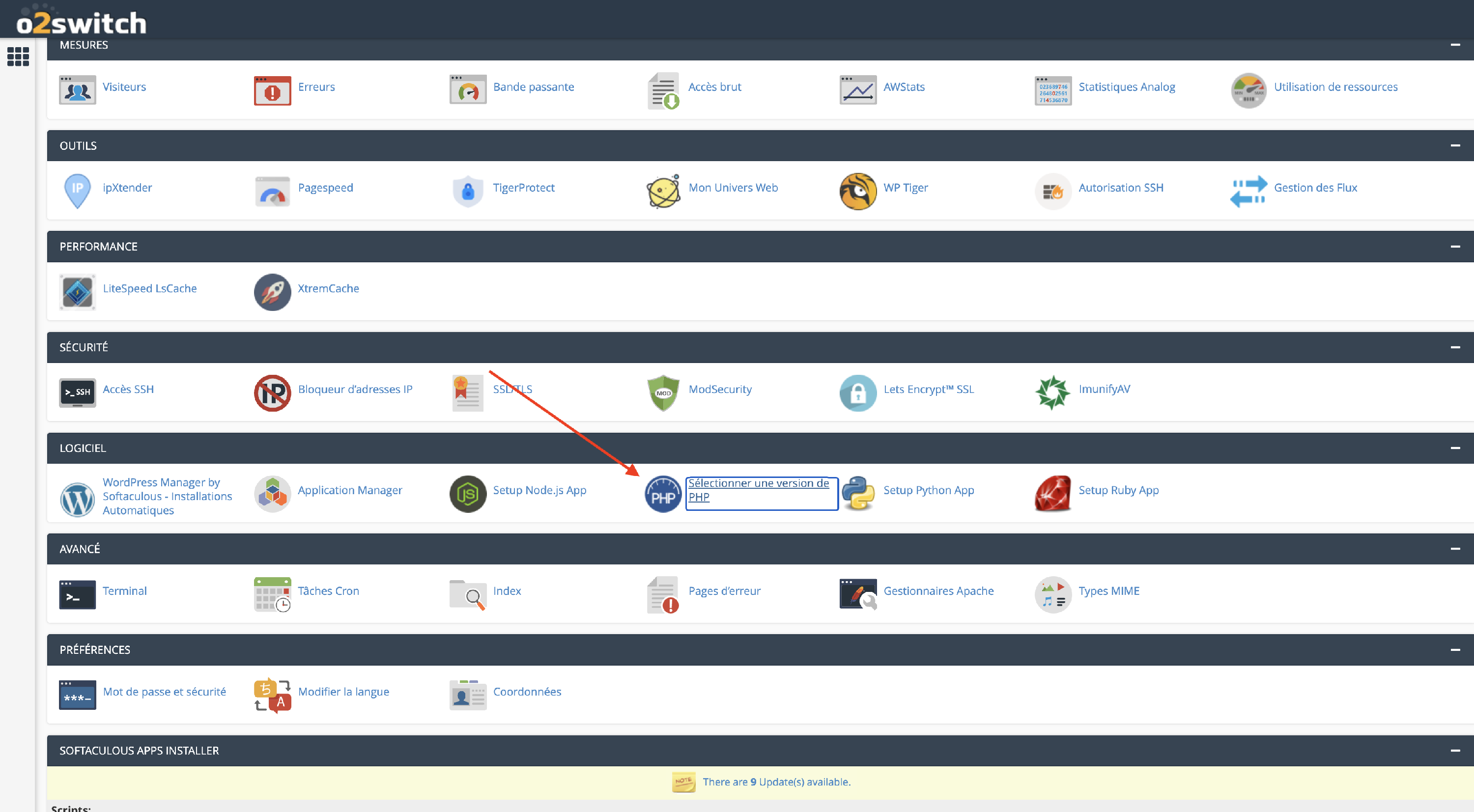
Once inside the PHP Version Selector, scroll down to find the zip option in the list of available PHP modules.
Tick the checkbox next to zip to activate the PHP ZipArchive class
Save or apply changes if required

 Tip: No need to restart anything—once checked, the module becomes active right away!
Tip: No need to restart anything—once checked, the module becomes active right away!

1. I don’t see the PHP Version Selector in cPanel. What should I do?
Make sure you're logged in to the correct O2Switch hosting account. If it’s missing, contact O2Switch support for assistance.
2. What if the zip option is already checked?
Great! That means ZipArchive is already active and ready for WP Umbrella to use for backups.
3. Do I need to restart my server after enabling ZipArchive?
No, enabling the module is instant—no server restart is required.
4. Why does WP Umbrella need ZipArchive?
ZipArchive is used to create and manage ZIP files that hold your website backups.
5. Will activating ZipArchive affect other parts of my website?
No, enabling ZipArchive only adds functionality—it won’t interfere with other plugins or site performance.

That’s it! You’ve now successfully activated the PHP ZipArchive module on your O2Switch hosting. This ensures that WP Umbrella backups will run smoothly. If you run into any issues or have questions, don’t hesitate to reach out to our friendly support team. We’re here to help! 
